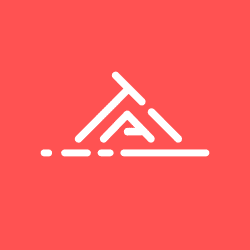Travel apps can make traveling a little smoother. From suggesting hotels to renewing your passport, it’s almost guaranteed there’s an app out there that you’ll love! Here are four must-have travel apps and how to use them.
1. Hopper
Hopper scans billions of flights and provides you with the best deals. The app tells you exactly what to do, and will send you notifications when it’s time to book, or a cheap flight has come up. Hopper is extremely simple to use, and it’s available for Apple iOS and Android smartphones for free. Here’s how to use it: Open the app and click “continue,” then allow the app to send you notifications (this will be very helpful when cheap flights become available). Next, type in your to and from destinations. Then, choose “one way” or “round trip” and pick your dates. The app will show you a preview of the months via a colored calendar; the colors represent the prices. Tap the month you want to travel in, and the calendar will expand to show you the days to choose from. Hopper will find the cheapest available flight, and will “watch” the flight to see if the price drops (if it does, you’ll get a notification). Hopper will tell you to keep waiting to buy if it thinks the prices are likely to drop. If you like what you see, tap “shop flights” to choose an airline and flight times. If you’re flexible with your travel dates, Hopper will also let you watch flex dates as well as give you price drop predictions.

2. XE Currency
If you’re traveling outside of the United States, it’s important to know what the U.S. dollar converts to. That’s where XE Currency comes in handy. This little app is free and does all of the math for you. Download the app on your Apple or Android device, and open it. The app will give you a brief tutorial. Then, you will see that the top dollar amount is your base country. All of the countries underneath are converted based on the amount in the base country. You can quickly change this amount by tapping the calculator next to it and typing a new number. The currencies will change automatically to reflect the new conversion. Add or delete as many countries to your conversion list as you want! The app also updates in real time to reflect current market rates. Even if you aren’t traveling, this app is a fun way to observe the value of the U.S. dollar around the world.

3. Google Trips
If you’re a Gmail user, this app helps plan your trip by pulling reservation confirmations out of your email and putting them all in one place for easy viewing, even when you don’t have internet access. Once you download the app, it will ask you which Gmail account to link to. Then, it will automatically pull confirmations from your email and create a list. If you don’t want the app to pull from your email, you can turn this off in the app settings and enter the trip details manually. Choose the relevant trip and tap “download” (this may take a few seconds). Downloading the trip makes it available when you are offline, just in case. You will also be able to view related emails about the trip from your inbox. Once the trip is downloaded you will see a menu with your reservations, suggestions on things to do, and more. By clicking each menu item, you will be given full details including a map and contact information of the places you can visit. The Need To Know menu item is particularly helpful, as it lists nearby hospitals, currency exchanges, rules for tipping, and where to find free WiFi.

4. RoadTrippers
This fantastic little app makes it so you’ll never have to use a map to plan a road trip again. The beauty of taking a road trip, are the fun places you’ll stop along the way. The RoadTrippers app finds these places for you. To use it, just download the free app on your Apple or Android device, and create an account. Once you’re in the app, just type in your to and from locations, and choose the categories you’ll want to stop along the way. You can select trails and hikes, nightlife, geographical locations and much more. Then the app will route your destination and give you a list of all of the options you can choose from along the way. You won’t have to look anywhere else to decide where to stop during your next road trip!
There are so many more reputable apps out there that you can download to make your trip less stressful and more enjoyable. These apps help plan your trip so that you can spend more time exploring. Before you choose your favorite, I recommend downloading a few and playing around with them to get comfortable before your big journey. Happy travels!